
Reply.io Case
About the Client
Reply.io is a B2B AI-based SaaS platform that helps sales teams automate and scale their outreach to potential clients, attract new customers, and increase company revenue faster. Founded in 2014 in Ukraine, the company has offices in the USA and Canada. Among its clients are such brands as Adobe, OneTrust, OpenWeb, and many others.
Challenge
Before reaching us, the company lacked a comprehensive centralized analytics system. Each department attempted to compile statistics from various sources independently to provide management with data for strategic decision-making. The main issue was assessing the effectiveness of Reply's products. As of this writing, there are seven products. Reply specializes in multichannel engagement and offers various services in its subscriptions. The company is extremely customer-oriented, having created over 150 plans and even more add-ons to meet the specific needs of its users. The support team always strives to improve the service for each client.
Both the product and marketing departments required comprehensive analytics. For marketing, it was essential to understand the effectiveness of advertising campaigns and other activities aimed at expanding the client base, particularly the return on investment in different lead sources over time, namely the LTV to CAC ratio.
What Was Done
Start
After identifying the business needs, we had to collect data from a large number of sources, including:
- Google Analytics 4
- Google Ads
- Facebook Ads
- LinkedIn Ads
- Hubspot
- ChargeBee – subscription management service
- QuickBooks – accounting software for payment tracking
- Internal Reply database with user data, subscriptions, logs, usage data of individual Reply services, and more.
BigQuery enabled this process, becoming the platform for importing, storing, and processing data to build comprehensive analytics for the client.
Simultaneously, we configured Google Analytics 4 to collect website data and necessary events, including tracking the start and successful completion of registrations, demo bookings, lead form submissions, and other indicators of website visitor interest.
Additionally, we collaborated with the Reply development team to implement tracking and storing data on new leads and registrations sources. This was necessary to prevent data loss when Google Analytics 4 failed to track the source due to ad blockers, poor internet connection, etc.
A crucial preparatory task was defining Reply's products. The company knew the composition of its plans and add-ons, so in cooperation with the client, we decided to break down these entities by the share of each product within them. For example, Plan 1 consists of 100% a "Reply" product, while Plan 2 is composed of 69% "Reply," 30% "LinkedIn," and 1% "AI."
Progress
After processing the necessary data, we began building reports using Power BI. This powerful tool allows for the creation of user-friendly dashboards based on large data models, as in our case, and enables calculations that dynamically adjust to any filters selected by the dashboard user.
Overview
An overview board for the marketing team:
The reports here and further do not reflect actual client data and are used solely as examples of our work.
All reports are presented in an interactive demo format that you can explore.
These demos are designed for viewing on a computer, so using them on mobile devices may be less convenient. We recommend exploring the reports from a desktop.

It allows to analyze the following:
- The amount of traffic that came to the website, the number of demos booked, the number of product trial registrations, the number of users who converted to customers (started using the paid service), and advertising expenses for the selected period.
- Relative metrics — the cost of a website visitor, a booked demo, a successful trial registration, a single customer, and the ratio of the predicted customer lifetime value (LTV) to the customer acquisition cost (CAC).
- The ability to select a custom previous period and view all the above metrics in both absolute values and in comparison with the current period to immediately understand the dynamics.
- Dynamics are also displayed on a graph, where you can simultaneously show the absolute number of demos, trials, and customers, as well as the cost of acquiring a visitor, demo, trial, or customer, broken down by months. Absolute values can also be analyzed by traffic channel groups.
- Additionally, users have access to filters by traffic channel groups and products to understand which ones are most effective for the company and how to better allocate the advertising budget for the best LTV/CAC ratio.
- A table below displays all the details of absolute and relative metrics, allowing for the analysis of different engagement funnels — through demos or self-registration. It also shows all the ratios separately for both funnels.
Funnel Report
Used by the entire company, not just the marketing team:

It allows for the analysis of the following:
- Trends across all key metrics for the company:
- Traffic,
- Registration starts,
- Demo bookings and completions,
- Successful trial registrations and activations,
- Conversion to paying customers from both demos and self-registrations,
- The total number of customers and those who changed subscriptions,
- The number of users who stopped using the company’s services, as well as those who reconsidered and returned,
- The number of customers acquired by the company’s partners,
- The number of reviews left on G2,
- All relative metrics.
- Dashboard users can toggle between four metric logics:
- Historical – all data is displayed based on the date the corresponding event occurred.
- Trial Cohort – all data is shown based on the trial start date, helping to understand user retention.
- Demo Booking Cohort – data is displayed by the date the user booked the demo.
- Demo Held Cohort – all metrics are tied to the demo date, allowing for the analysis of the sales team’s effectiveness.
- Data can be analyzed using filters at various levels:
- Customer type—whether an agency or a business, acquired through a demo or self-registered,
- Subscription type and its MRR,
- Product-specific MRR, plans, add-ons, and the number of seats,
- Source, traffic channel, and advertising campaign.
Subsequent reports were initially intended for the product team but were designed to be useful for everyone at Reply — from company executives to department representatives. This centralized data access unites the company, enabling everyone to draw conclusions and test hypotheses.
MRR Report
The product team posed more complex tasks.
In addition to calculating revenue by product, they requested data segmentation by types, including:
- Total MRR / Customers – the total number of paying customers and their total MRR,
- New MRR / Customers – customers and MRR in their first month using Reply services,
- Reactivation MRR / Customers – customers and MRR in the first month after subscription renewal after being churned,
- Expansion MRR / Customers with Delta – customers and MRR in the month they upgraded, with the delta compared to the previous month,
- Contraction MRR / Customers with Delta – customers and MRR in the month they downgraded, with the delta compared to the previous month,
- Unchanged MRR / Customers – customers and MRR in the month with no changes compared to the previous,
- Churn MRR / Customers – customers and MRR in the month they stopped using the company’s services,
- ARPA – average revenue per account per month,
- LTV – projected lifetime value of a customer.

This board allows for monitoring of actual revenue and its fluctuations, including:
- Changes in total MRR and the number of paying customers,
- New MRR and customers acquired for the first time, as well as those returning after churn,
- The ratio of customers with stable payments, subscription upgrades, downgrades, and corresponding deltas,
- Data on churned customers and lost MRR, average revenue per customer per month, and LTV.
The most interesting feature of this board is its interactivity. The screen shows the number of filters and a dual breakdown of the table into five levels, which users can adjust. All metrics are recalculated automatically in response to any applied combination of these filters. At the top level, data is shown per customer, but it can be filtered down to the number of seats for a specific plan.
One use case: those responsible for designing the list and composition of plans can filter recently created plans and see how many users have started using them.
Another use case: at the top level, both of a customer’s subscriptions — Reply and MailToaster — are considered. If one is filtered out, the report recalculates all indicators solely for the specific subscription.
Revenue Report
In addition to MRR, the product team wanted to see payment data based on the actual payment date from the accounting software, also segmented by types.
Defining MRR types is relatively straightforward due to its monthly logic, comparing the current month to the previous. However, payments follow a different principle.
This custom calculation was agreed upon with the Reply team, based on determining income types by subscription billing periods. The payment amount for the current billing period is compared to the total payments from the previous billing period, while churn revenue represents the amount the customer would have paid for the next billing period had they continued using the service.
The calculation was complicated by the variability of subscription periods — monthly, quarterly, semi-annually, annually, or even from seconds to years — demonstrating Reply’s commitment to client flexibility.

Churn Report
About where customers come from and where they go after leaving the company.

This report helps analyze the following:
- User and MRR churn dynamics,
- Total customers and MRR at the start and end of the month,
- The number of new customers acquired, those who left, and those who returned,
- Sources of new customer acquisition — trial, free plan, or direct,
- Churn reasons — whether the customer switched to a free plan or canceled their subscription.
This report is particularly favored by the Customer Success team, responsible for retaining the company’s most valuable clients. With the ability to filter by subscription MRR, they can respond promptly if high-value clients are leaving.
Results
The above reports are not exhaustive. We also developed other targeted dashboards answering specific questions, such as:
- Expected revenue from active subscriptions in the coming months,
- Effectiveness of email campaigns created by Reply users, offering recommendations for better service usage,
- Required monthly traffic and registrations to achieve planned growth in the coming year,
- User transitions between plans and typical subscription changes.
Now the company has comprehensive analytics to evaluate the success of marketing activities and products, plan further development, and respond quickly if things deviate from the plan.
Our collaboration continues, with cohort and user retention analysis reports currently planned.
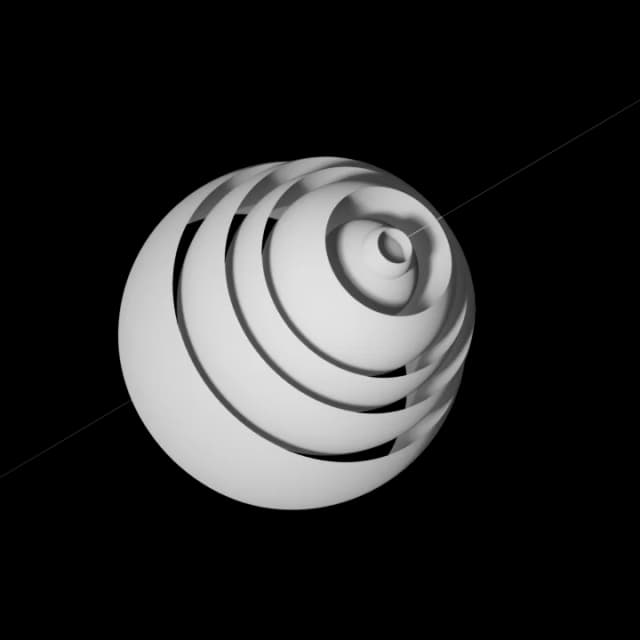
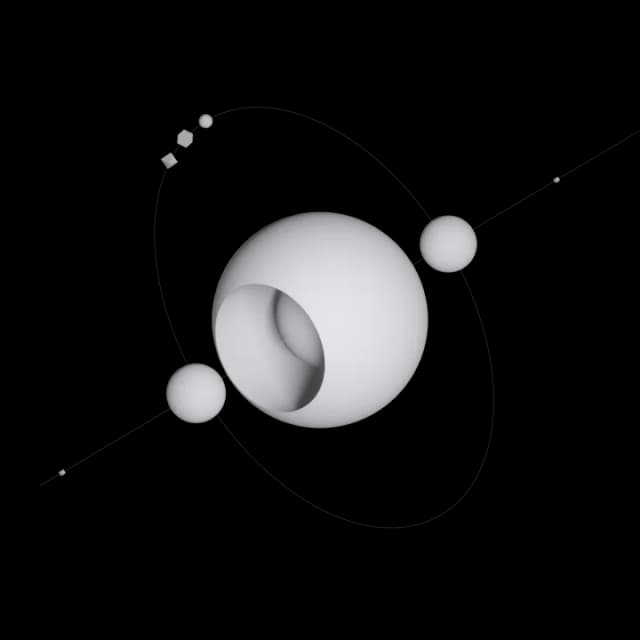
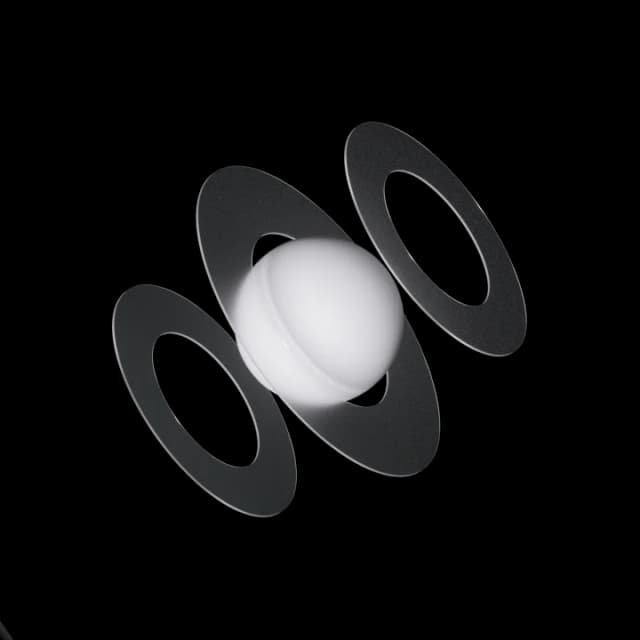
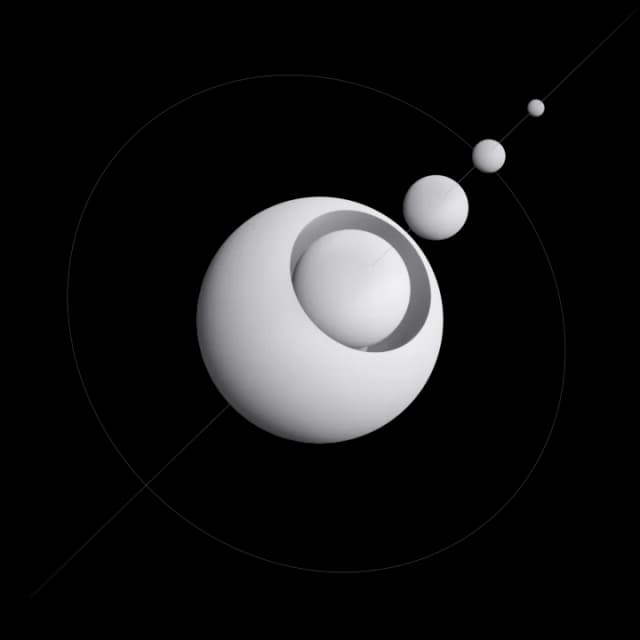



Reply App Inc. began its collaboration with ProAnalytics Team in August 2022, and to this day, we maintain strong business relations thanks to the expertise of ProAnalytics Team employees, their customer service, and the results achieved.
Before August 2022, Reply App Inc. essentially did not have a unified analytical board that displayed the current state of financial and product metrics. Throughout our collaboration, ProAnalytics Team has established an ecosystem of data exchange within the company and from scratch built various analytical boards that are widely used in the decision-making process by all members of the management team.
I would like to particularly note the involvement of proanalytics.team employees in business issues, as well as the speed and quality of the proposed solutions. ProAnalytics Team is not just hands that do all the work for you; it is a self-sufficient division that seeks the most optimal ways to solve the given task using best practices and the most advanced solutions on the market.
I give my highest recommendation to ProAnalytics Team.